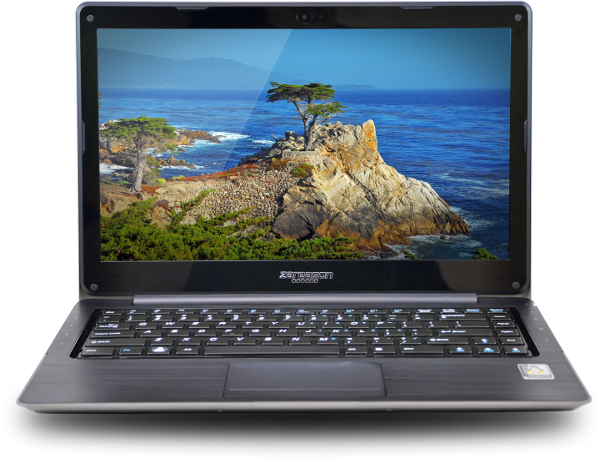
The latest generation of svelte Ultrabooks paints a potent picture of performance and portability. Although Windows users have a wide assortment from which to choose, Linux enthusiasts have largely been left out of the party. There aren't many options for Linux users who want an Ultrabook that comes preloaded with their favorite distro. But the recently-introduced ZaReason UltraLap 430 aims to change that, pairing penguin power with the popular Ultrabook form factor.
Linux users' desire for preloads
Installing a modern Linux distribution on a standard desktop PC rarely poses difficulties these days. Barring anything especially exotic, critical components like video, networking, and sound can typically be expected to work right out of the box. Sadly, the same can’t be said when installing the open source operating system on a modern laptop. Getting all of the peripheral devices to work with Linux on a high-end laptop—especially one that wasn’t carefully chosen for optimal Linux compatibility—can be an exercise in frustration and anguish. Features like dual-mode graphics aren’t well supported; touchpads with integrated buttons sometimes don’t work as expected; certain Wi-Fi chips might require proprietary firmware that isn’t available out of the box; power management issues can lead to inferior battery life or prevent suspend and resume from working properly; and external displays might not consistently activate when connected.
Linux distributors have been diligently working to address these issues for years with varying degrees of success, but there is only so much that they can do without greater support from notoriously uncaring PC vendors. Linux enthusiasts typically have to spend tremendous amounts of time and effort researching laptops that will work well with their platform of choice. Several major OEMs have dabbled in Linux preinstallation, but the results have been mixed. The focus tends to be on low-end systems, and the manufacturers have a history of using parts which fail to inspire confidence in their ability to deliver sustainable configurations that will continue working reliably with new versions of the operating system.
Aside from waiting for OEMs to step up, another option is to turn to the handful of independent hardware vendors doing dedicated Linux preinstallation. These boutique retailers can’t leverage economy of scale with the same efficacy as large companies like Dell or HP, but they have lots of experience choosing configurations that are ideal for Linux enthusiasts. Our longtime favorites in this space are ZaReason and System76.
These companies produce reliable Linux computers with a range of specifications, but their laptop offerings have historically been confined to either budget netbooks or hefty productivity machines. We really wanted to see a more svelte system tuned for the nomadic Linux coder: a lightweight laptop with an ultrabook-inspired balance of portability and performance.
ZaReason’s UltraLap 430 looked to be a promising candidate. The engineers at ZaReason have managed to squeeze a reasonable amount of performance into a 14-inch laptop which is only 19mm thick. It’s not the slimmest ultrabook in town, but it finally makes the form factor accessible to Linux enthusiasts seeking preinstallation from a reliable vendor. ZaReason loaned us a review unit for several weeks so that we could perform some hands-on testing and share the results with you guys.
Hardware and build quality
The UltraLap 430 has a 14.1-inch glossy display with LED backlighting and a resolution of 1366x768. Our $1245 review unit packs 16GB of RAM, a dual-core Core i5 CPU clocked at 1.7Ghz, and an Intel HD 4000 embedded GPU. An Intel Wi-Fi antenna, Bluetooth support, and a 1.3MP webcam are standard features.

It also includes two built-in hard drives: a 64GB SSD that houses the operating system and a 500GB, 5400 RPM magnetic hard drive which is bound to the /home mountpoint. ZaReason allows the user to optionally choose a Core i3 CPU for about $50 less than the Core i5 option. The RAM and storage are also configurable across a wide range of choices.
Like many ultrabooks, the UltraLap 430 achieves its trim figure by omitting legacy components like an optical disc drive and VGA port. Along the right and left edges, it sports a 3-in-1 card reader, HDMI output, a gigabit Ethernet port, a headphone jack, and three USB ports (two of which support USB 3.0).

The laptop is 13.5 inches wide by 9.25 inches long, with a depth of 19mm. It weighs approximately 3.5 pounds. Its weight and dimensions put it roughly in line with the 14-inch ultrabooks offered by more mainstream PC manufacturers. The only disappointing aspect of the UltraLap’s specs is its relatively low-resolution display. We would have liked to see ZaReason bump it up to at least 1600x900, if not 1920x1080.

The UltraLap’s build quality is fine, but not great. On the positive side, the exterior feels fairly sturdy and solid in the hand when the laptop is closed. The lid has a metallic finish adorned with a raised ZaReason logo. The plastic base has rubber feet, and the sides have a bevel in the front that expands into a flat area for the ports near the back.

On the down side, there is quite a bit of space between the lid and the laptop when it’s open (though the hinge feels fine when you open and close the lid). The glossy display picks up a lot of reflection, so much that you can practically use it as a mirror when the computer is turned off. That might be a deal-breaker for gloss haters, but it didn’t bother me when I was actually using the computer.
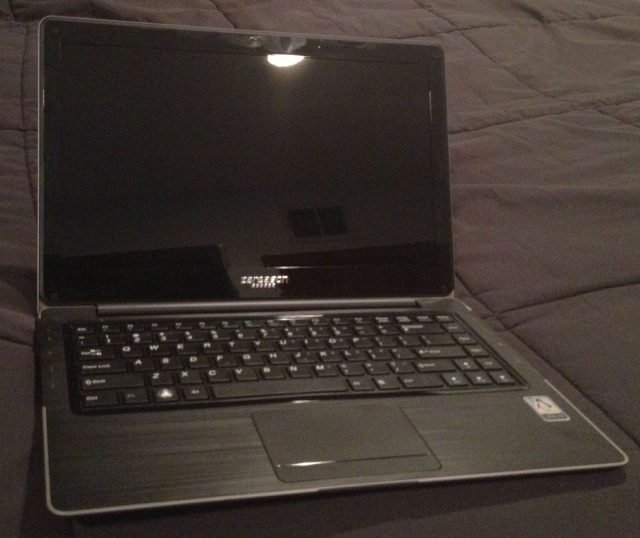
Keyboard and touchpad
The keyboard on the UltraLap 430 is acceptable, but not stellar. The keys are small and round with a lot of space between them, and the keyswitches didn’t feel quite as clean and clicky as I would have liked. Key layout is spacious and typing is comfortable. Most welcome are the dedicated keys for page up, page down, home, end, delete, and insert.
The keyboard has alt and control keys on both sides of the spacebar. The single Windows key, which is on the left side of the spacebar, is covered with a sticker bearing Tux, the Linux mascot. The key worked as you would expect a Windows key to work under Linux.

Unfortunately, I didn’t like the feel of the touchpad on the UltraLap 430. The surface of the touchpad has a grippy texture that felt unnatural to me. The surface itself doesn’t click, but there is a section at the bottom separated by a line that can be pressed down on the right and left side to perform clicks.
The faux buttons worked mostly as expected, but proved problematic for click-and-drag operations. During my tests, it tended to drop the dragged item prematurely. I eventually found that I was more comfortable performing click operations by tapping the surface of the touchpad (using a double-tap to click-and-drag works very well). The touchpad also supports two-finger scrolling and two-finger right-clicking without any issues.
Additionally, the touchpad’s palm detection could be better. While I was typing this article, I’d occasionally move focus to another window by accident when my palm brushed against the touchpad.
Software
Software is obviously a critical part of the equation for a Linux laptop. ZaReason supports a number of Linux distributions on the UltraLap, including Fedora, Debian, Mint, and several flavors of Ubuntu. The review unit we received came with version 13 of Linux Mint, an increasingly popular derivative of Ubuntu. It was configured out of the box with the MATE desktop environment, a fork of the traditional GNOME 2.x desktop.

Although I generally prefer Ubuntu and Unity, the Mint and MATE configuration proved to be a productivity-friendly pairing. It’s a configuration that just works and is relatively intuitive out of the box. The default application set is pretty good, bundling in The GIMP, GThumb, Firefox, Thunderbird, XChat, Banshee, LibreOffice, Cheese, and the standard GNOME utilities.
I tested a number of standard operations to see whether they worked correctly in the default Linux environment. The webcam worked flawlessly when I tested it with the Cheese camera applications. The card reader worked fine with a standard SD card, mounting it automatically and making it accessible in the Nautilus file manager.
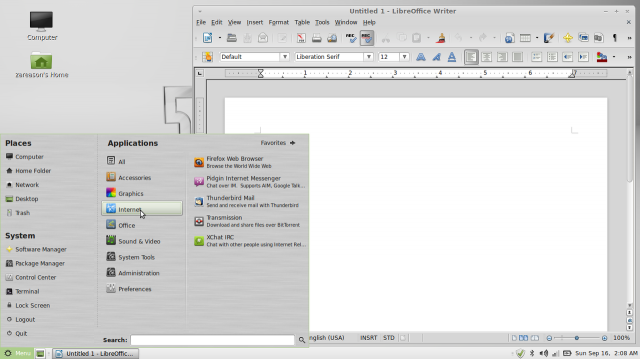
I also had no trouble streaming a video file from a Samba share on my Synology NAS. When I played the video file, the audio worked as expected. I was able to adjust speaker volume and screen brightness by holding down the Fn key and hitting the relevant function keys at the top of the keyboard. This was particularly excellent—it's sometimes difficult to get a laptop's multimedia keys to perform their expected functions on Linux.
Suspend and resume worked consistently, but the resume process isn’t quite as smooth as I would have liked. The system will suspend when the lid is closed, but it won’t automatically resume when the lid is subsequently opened again. In order to wake up the computer from its suspended state, I had to hit the power button on the side. The Wi-Fi component also doesn’t automatically reconnect when the computer is resuming from suspend; I have to hit the function button that toggles the Wi-Fi status before it comes back to life. (ZaReason says they are aware of the Wi-Fi issue and will have a patch ready shortly). But it’s worth noting that suspend/resume and the boot process are pretty fast on the UltraLap, likely thanks to the use of an SSD for the system drive.
In day-to-day use, the UltraLap 430 works largely as you would expect for a Linux system. I was able to install the software that I needed and use it productively for writing articles and code, responding to e-mail, and surfing the Web. During a day of unplugged use, I was able to get about five and a half hours of battery life.
Conclusion
There is a fairly obvious pattern that emerges in this review. The UltraLap 430 adequately meets the needs of the user in every way that counts, but it doesn’t really stand out as a particularly great ultrabook. The differentiating feature is the Linux preinstallation and the fact that it offers Linux enthusiasts a known-good configuration.
The value of preinstallation, however, shouldn’t be underestimated. For some Linux enthusiasts, preinstallation is a valuable service that makes it both safe and practical to commit to a Linux laptop. It’s arguably better than buying an ultrabook off the shelf from a conventional OEM and praying that it works.
Consider, for example, a thread in the Ubuntu Forums where a buyer of the shiny Asus Zenbook Prime UX31A (an impressive ultrabook that we recently reviewed) outlines the technical difficulties he faced after installing Ubuntu 12.04 on the system. The user experienced random freezes, reported a number of features didn’t work properly out of the box, and discovered the system wouldn’t consistently suspend when the lid was closed.
Although there are ways to tweak configuration to address many of the issues, it can be a difficult and time-consuming process. It’s also often difficult to find an OEM system that will actually work with Linux out of the box. ZaReason’s UltraLap 430 fared far better in this regard than that Asus Zenbook.
We’ve seen a lot of concern from Linux enthusiasts in our audience about the arrival of UEFI Secure Boot, which will be present on practically all Windows 8 computers. Although it will not be difficult to disable Secure Boot on x86 systems, a growing number of Linux users are uncomfortable with the implications of the feature. Individuals who feel strongly about the issue might also be interested in buying a Linux system from a dedicated preinstallation vendor.
Linux users looking for a system that comes with the platform preloaded naturally have a much narrower array of systems available to them than conventional PC buyers. Considering the dearth of available Linux-powered Ultrabooks, the UltraLap 430 is a welcome choice. That said, it doesn't outshine more refined systems from mainstream PC vendors. The previously mentioned Asus Zenbook offers better build quality, a higher resolution display, and a slightly lighter chassis for a similar price. Of course, the Zenbook's superiority as an Ultrabook doesn't count for much to a Linux user given that the system can't acceptably run the platform.
Ultimately, the UltraLap 430 presents a fairly straightforward set of trade-offs. It doesn’t offer the slickest Ultrabook hardware, but it does work reliably out of the box with all of the features intact. There are still some important areas where we think that ZaReason could have done better, however, especially with the display resolution.
The Good
- It comes with Linux installed out of the box
- Standard laptop features work largely as expected
- The hardware configuration is Linux-friendly
The Bad
- The 1366x768 display left us wanting more pixels
- The touchpad didn’t feel particularly good and lacked sufficient palm detection
- Wi-Fi doesn’t come back online when resuming from suspend (though the vendor is aware of this problem and should have a fix shortly)
The Ugly
- Linux enthusiasts simply must rely on boutique vendors because the general state of Linux support from the mainstream OEMs is so nauseatingly bad.
No comments:
Post a Comment